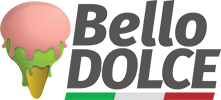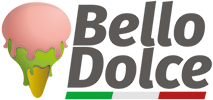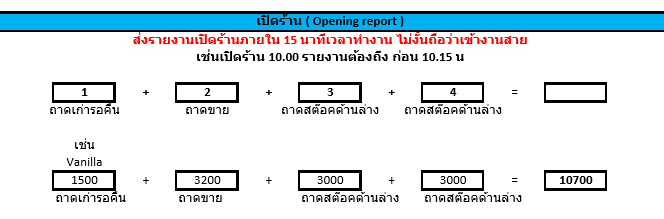How to use report program
วิธีการใช้และส่งรายงาน
Opening Report
1. Complete the name and location of working
เติมชื่อและสถานที่ทำงาน
2. Make sure that you finish report within 15 minutes after opening the shop
ส่งรีพอร์ทภายใน 15 นาทีหลังากที่เปิดร้านเสร็จ ไม่งั้นถือว่าเข้างานสาย
3. Put all icecream weight
ใส่น้ำหนักไอศครีม.
4. Count the money and put in program by bank note and coin . If which bank note and coin, you dont have put “0”.
นับเงินและใส่เงินในช่องเป็นจำนวนแบงค์และเหรียญ ห้ามใส่จำนวนเต็ม หากช่องไหนไม่มีให้ใส่ 0.
5. Tick the box that i understand
ติ๊กช่องที่ได้อ่านแล้ว
6. Press “send” . If it is correct, it will show thank you.
กดปุ่ม send ถ้าถูกต้องจะมี Thank you ขึ้น
Add and return Report
1. Complete the name and location of working
เติมชื่อและสถานที่ทำงาน
2. Put the ice cream and item you receive
ใส่น้ำหนักไอศครีมและของที่ได้รับ
3. Put the ice cream that you return
ใส่น้ำหนักไอศครีมที่ได้คืน
4. Tick the box that i understand
ติ๊กช่องที่ได้อ่านแล้ว
5. Press “send” . If it is correct, it will show thank you.
กดปุ่ม send ถ้าถูกต้องจะมี Thank you ขึ้น
Closing Report
1. Complete the name and location of working
เติมชื่อและสถานที่ทำงาน
2. Make sure that you send report after working time
ส่งรีพอร์ทหลังากที่ปิดร้านเสร็จ ไม่งั้นถือว่าปิดร้านก่อนเวลา
3. Put all icecream weight
ใส่น้ำหนักไอศครีม.
4. Put all selling items inside
ใส่จำนวนยอดขายให้ถูกต้อง
5. In case of discount , put discount in discount box
ในกรณีที่มีส่วนลด ให้ใส่ส่วนลดในช่อง
for example Hua hin MM card 10% discount
Put selling 1 scoop in normal one and put discount THB 7 in the discount box
เช่นขายได้ 1 scoop ให้ใส่ในช่อง 1 scoop ธรรมดาและใส่ส่วนลด 7 บาทในช่องส่วนลด
6. Count the money and put in program by bank note and coin . If which bank note and coin, you dont have put “0”.
นับเงินและใส่เงินในช่องเป็นจำนวนแบงค์และเหรียญ ห้ามใส่จำนวนเต็ม หากช่องไหนไม่มีให้ใส่ 0.
7. Order the ice cream (only in english) and another item
สั่งไอศครีมเป็นภาษาอังกฤษเท่านั้นละสั่งของอื่นในช่อง request ด้านล่าง
8. Tick the box that i understand
ติ๊กช่องที่ได้อ่านแล้ว
9. Press “send” . If it is correct, it will show thank you.
กดปุ่ม send ถ้าถูกต้องจะมี Thank you ขึ้น